Control Network Newsletter

BACnet BBMD and FDR Setup Recommendations
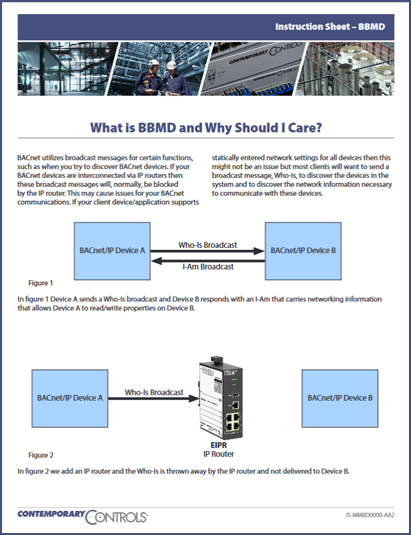 BACnet utilizes broadcast messages for certain functions, such as when you try to discover BACnet devices on a network. Multiple buildings and BACnet devices need to be interconnected to monitor and control the distributed BMS systems. IP routers are used to interconnect the IP infrastructure over the internet but then these broadcast messages will, normally, be blocked by the router. This may cause issues for your BACnet communications. If your client device/application supports statically entered network settings for all devices then this might not be an issue, but most clients will want to send a broadcast message, Who-Is, to discover the devices in the system and to discover the network information necessary to communicate with these devices.
BACnet utilizes broadcast messages for certain functions, such as when you try to discover BACnet devices on a network. Multiple buildings and BACnet devices need to be interconnected to monitor and control the distributed BMS systems. IP routers are used to interconnect the IP infrastructure over the internet but then these broadcast messages will, normally, be blocked by the router. This may cause issues for your BACnet communications. If your client device/application supports statically entered network settings for all devices then this might not be an issue, but most clients will want to send a broadcast message, Who-Is, to discover the devices in the system and to discover the network information necessary to communicate with these devices.
BACnet solves the IP router issue by utilizing a BACnet/ IP Broadcast Management Device (BBMD). The BBMD will send any received broadcast messages as directed messages through the IP router to its partner BBMD devices. For this to work you must configure each BBMD with the IP addresses of all other BBMDs. Or you can have all BBMDs send their broadcast messages to one centrally located BBMD, however, all client devices must utilize the central BBMD. These entries go into the BBMD's Broadcast Distribution Table (BDT).
Many BACnet/IP devices or applications also support a feature entitled Foreign Device Registration (FDR). FDR allows the BACnet/IP device or application to send its broadcast messages to a BBMD. The BBMD will then forward these broadcast messages to all other BBMDs and all other FDR devices. If a subnet has only FDR supported devices, then it does not need a local BBMD. These devices can register with a BBMD on another subnet.
Connecting IP routers directly on the internet or just setting up port forwarding for direct access to BACnet devices is not a recommended practice. Contemporary Controls has created a BBMD Instruction Sheet that shows the common setup options and lists the security best practices for keeping your BACnet infrastructure safe.
View the BBMD Information Sheet (PDF) to learn more.