Control Network Newsletter

Thermostat Connection Using BACnet/IP Over a Wi-Fi Connection
Contemporary Controls' BASstat line of BACnet Communicating Thermostats feature BACnet server functionality over MS/TP or Wi-Fi to ensure effortless integration into BACnet/IP networks. Thermostats in the series are designed for multi-staged heating/cooling of rooftop units (RTUs), compressor heat pumps, analog 4-pipe fan coils units (FCUs), and single-mode unitary heating or cooling units. These devices can easily be supervised by a BACnet client.
For thermostat connection over a Wi-Fi network, a Wi-Fi access point routes the wireless signal from the thermostat carrying BACnet/IP messages to a wired Ethernet switch which provides BACnet/IP to the BACnet supervisor over a wired Ethernet connection. The number of Wi-Fi clients supported by the access point depends on distance and Wi-Fi access point performance.
Systems Integrators should measure Wi-Fi signal strength to fully leverage the BASstat capabilities. Our BASstat wireless thermostats (BW2 models) are BACnet/IP connected using a wireless connection to a nearby Wi-Fi router/access point which supports IEEE 802.11b/g/n. The respective maximum indoor range is 115 ft. for IEEE 802.11b, 125 ft. for IEEE 802.11g, and 225 ft. for IEEE 802.11n, assuming there aren't substantial obstructions between the Wi-Fi router and the thermostats, which is the case in most standard buildings.
Some building materials rarely found in standard buildings can create obstructions which prevent Wi-Fi radios from communicating, such as thick reinforced concrete (at least 200 mm with or without metal reinforcement), thick masonry blocks and brick-faced walls, and metal obstructions, such as shelving units or dense metal reinforcements. However, most widely used materials, such as standard concrete or brick walls (100 mm), lumber, plywood, and glass, do not impose serious Wi-Fi radio barriers making Wi-Fi a convenient choice for many installations where wireless communication can be conveniently leveraged to avoid running wires.
Free Wi-Fi signal measuring tools, such as Vistumbler, can be helpful to ensure a resilient Wi-Fi connection between the thermostat and the Wi-Fi router/access point. This free tool can be installed on a laptop PC or tablet. Simply connect the laptop/tablet running Vistumbler to the Wi-Fi router/access point. Measure signal strength by moving the laptop away from it in the direction of where the Wi-Fi wireless thermostat host would be installed and monitor the signal strength graph in the tool. The tool scans for nearby wireless networks and gives you a comprehensive report including the name, signal strength, encryption type, MAC address, channel the network is using, manufacturer, and more. It will also graph the traffic for each network.
Caution must be used if the same Wi-Fi router is used for IT networking and Internet access of zone occupants. One option is to create a VLAN to isolate the IT network from the OT network. However, not all Wi-Fi routers/access points support VLAN. The Wi-Fi router/access point is used to route the wireless signal from the thermostat carrying BACnet/IP messages to wired Ethernet and effectively to the building supervisor.
In the scenario below, a Wi-Fi router is used to route the wireless signal from several BASstat wireless thermostats to Ethernet carrying BACnet/IP messages to a BASview3 supervisor. The BASview3 is the centralized supervisory device that communicates to the thermostats using the BACnet/IP protocol over a wired Ethernet connection.
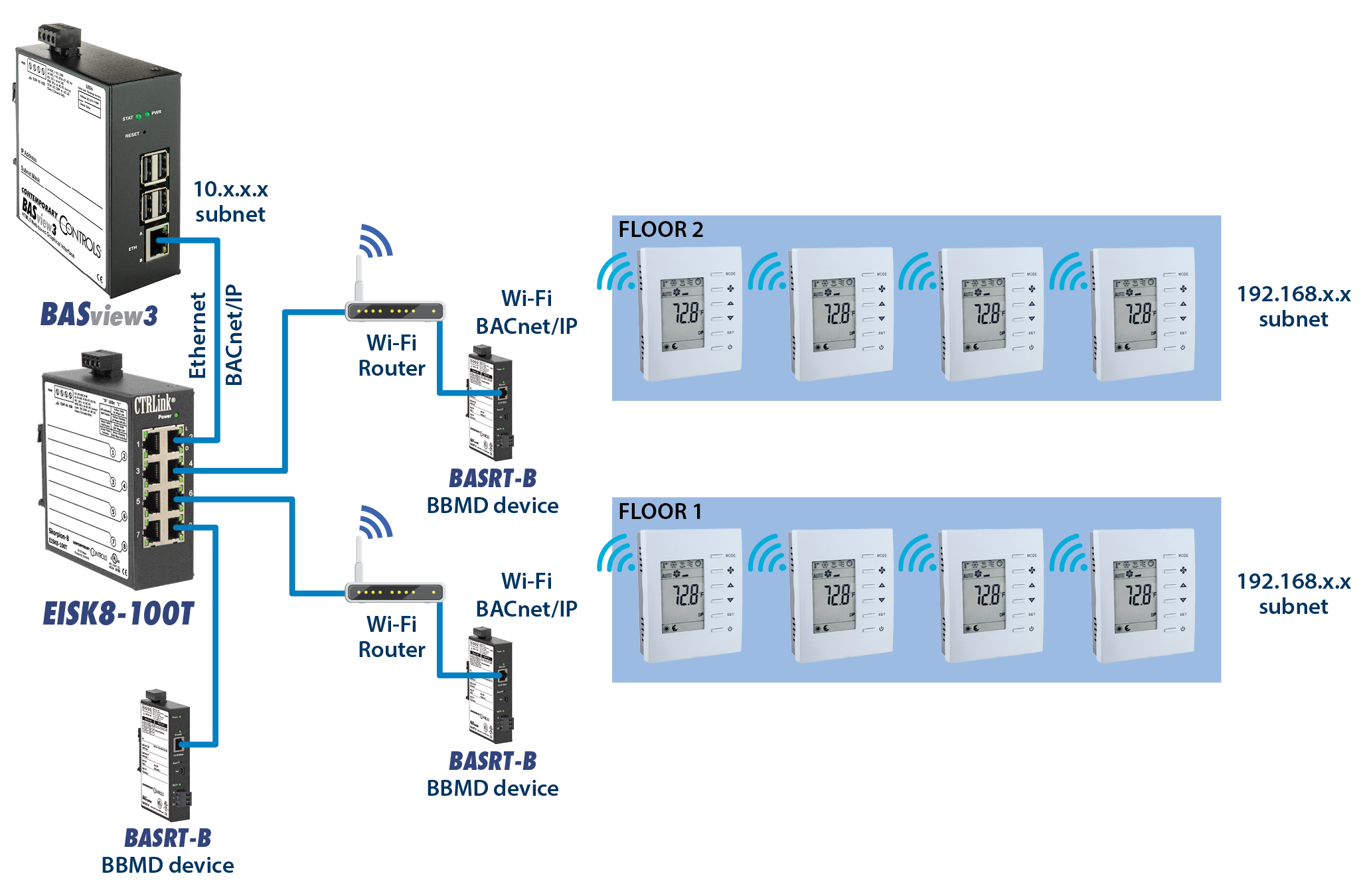
Using a Wi-Fi router creates an additional subnet between the wireless network and the wired Ethernet. As is usual for any BACnet communication over subnets, BBMD devices are required on each subnet. BBMDs are not required if a Wi-Fi Access Point, that extends the same subnet as the wired Ethernet, is used to integrate the wireless thermostats.
The BASview3 is a stand-alone, embedded, web-based graphical interface for building automation and process automation systems. It can be accessed from any web browser – providing supervisory functionality to any BACnet/IP system. The BASview3 is simple to install and use. Using the BASview3 with the BASstat wireless communicating thermostats provides the ideal solution for small to medium buildings or processes that require a simple-to-use graphical interface with no licensing requirements.
Visit the BASstat Series product page to learn more.