Control Network Newsletter

BAScontrol Project Management Simplified with BASbackup
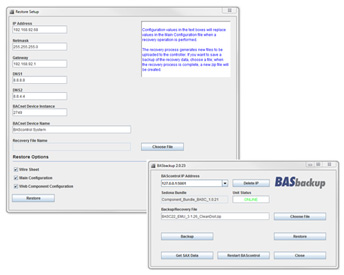 BASbackup, our latest BAScontrol Project Utility, makes managing your BAScontrol Sedona projects a breeze! The Sedona Application Editor or Workbench AX are used to save Sedona wire sheet application files (SAX files) to your PC. A Sedona wire sheet application is the running program, but device configuration is not captured in the wire sheet application file. To back up a device in its entirety, you need both the wire sheet app and the device's configuration files. BASbackup makes backing up and restoring devices streamlined and simple with its ability to backup all parameters of the device — the Sedona wire sheet application and all the device's configuration such as IP address, BACnet Device Instance and name, I/O channel configuration, web page and time settings. All the BAScontrol's configuration is saved in one zip file (Backup/Recovery file) for easy project retention and recovery.
BASbackup, our latest BAScontrol Project Utility, makes managing your BAScontrol Sedona projects a breeze! The Sedona Application Editor or Workbench AX are used to save Sedona wire sheet application files (SAX files) to your PC. A Sedona wire sheet application is the running program, but device configuration is not captured in the wire sheet application file. To back up a device in its entirety, you need both the wire sheet app and the device's configuration files. BASbackup makes backing up and restoring devices streamlined and simple with its ability to backup all parameters of the device — the Sedona wire sheet application and all the device's configuration such as IP address, BACnet Device Instance and name, I/O channel configuration, web page and time settings. All the BAScontrol's configuration is saved in one zip file (Backup/Recovery file) for easy project retention and recovery.
BASbackup is also used for cloning and quickly commissioning controllers by allowing device network and BACnet configuration alterations on the fly, with the result that each controller in the field has a unique project file for easy retention and recovery. Intended for BAScontrol20 and 22 beginning with firmware release 3.1, our latest BASbackup version is now available for free download with the BAScontrol Toolset. Several new features in our latest version simplify the backup and restore operations of our BAScontrol series.
BASbackup 2.0.25 release notes:
- Unit Status feature indicates online/offline status of the target device
- List of recently used IP addresses for quick connection reference
- Static address entry for default BASemulator address for quick connection to emulated controller
- Shared Sedona data folder with Sedona Application Editor
- Identification of the Sedona Bundle currently in use
- Improved device communication
- Graphical content improvements
BASbackup is part of the free BAScontrol Toolset. After a short registration process, a download of the utility is made available. Also included with the downloaded package is the Sedona Application Editor and our BASemulator — a software emulation for the BAScontrol series. This toolset encompasses everything you need to program, configure, retain, recover, or emulate our BAScontrol series.
The BAScontrol Quick Start Guide is opened as a PDF after installation of the BAScontrol Toolset and it is a good place to get started.
For more detailed description of operation refer to the BAScontrol Toolset User Manual.