Control Network Newsletter

Pre-Built Constant Volume RTU Applications Now Available
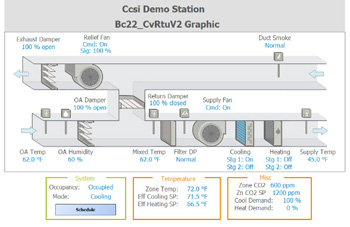
Pre-Built applications make it easy to utilize a Contemporary Controls' BASC22 BACnet/IP Sedona Unitary controller in constant volume air-handling (AHU) or constant volume rooftop unit (RTU) applications. Although the BASC22 is a 22-point freely-programmable controller using Sedona as the control language, it can be made into a configurable controller by installing one of five versions (CvRTUv1-CvRTUv5) of constant volume AHU/RTU applications into the controller from the CvRTU Application Series.
CvRTU Version Selection Guide
Not all AHU or RTU applications are the same so several application versions exist based upon a modular design where only those sub-systems necessary for specific applications are used. Intended for constant volume (Cv) supply fan applications, the series supports one or two-stages of direct expansion (DX) cooling; one or two-stages of gas or electric heating; analog heating or cooling. Optional provisions include powered exhaust (PE) with or without variable speed fan motor; air-filter status; local occupancy switch/sensor; fixed or CO2 demand control ventilation (DCV); dry-bulb or enthalpy control of economizer.
| CvRTU Version | Power Exhaust (Rfan) | Cooling | Heating | Economizer | Vent |
| V1 | CV or Variable | 0-10VDC AO | 0-10VDC AO | DBulb or Enthalpy | Fixed% or CO2 |
| V2 | CV or Variable | 2-stage DO | 2-stage DO | DBulb or Enthalpy | Fixed% or CO2 |
| V3 | CV or Variable | 2-stage DO | 2-stage DO | DBulb or Enthalpy | Fixed% |
| V4 | None | 2-stage DO | 2-stage DO | DBulb or Enthalpy | Fixed% |
| V5 | None | 2-stage DO or 0-10VDC AO | 2-stage DO or 0-10VDC AO | None | None |
Occupied/unoccupied modes are supported by commands from a BACnet client, local occupancy sensor or switch, or a temporary occupied push button. Operating modes are standby, ventilation, heating, and cooling. If an analog wall-setter is present, local setpoint control is invoked otherwise network control from a BACnet client is used. Configurable settings are managed via a common web browser using custom Sedona components called web components (WC). The reading and writing of BACnet points is accomplished with custom Sedona components called virtual components (VT).
Application Package Contents
Each of the five versions of CvRTU is delivered as two zip files (CvRTUvX Backup RevA, CvRTUvX Doc RevA) via download from the Contemporary Controls' web site. With each set of zip files, there is enough information to assist in making a controls submittal and to implementing the HVAC sequence. The contents of the package can be customized to handle most constant volume AHR and RTU applications that would be encountered. Questions regarding the sequences can be directed to Contemporary Controls' technical support. Included in each Doc.zip file is the following:
- System Schematic - Frequently called the "H" diagram, the schematic documents the air-flow and identifies the location of the sensors and actuators required to implement the sequence. This file has a .dxf extension for improved portability. Also included is a .pdf file for convenience.
- Points List - This Excel file lists the BACnet names, variable types, BACnet object IDs, the Sedona tags and a notes field with relevant information about the point. All real and virtual BACnet points along with web component points are listed. This file can be edited.
- Sequence of Operation (SOO) - This Word document provides a programmer's SOO making references to some of the BACnet and Sedona tags used in the application. This document can be edited if necessary.
- Wiring Diagram - To assist in the design of a control panel a sample wiring diagram is provided showing wiring between sensors, actuators and controller. This file which has a .dxf extension is not specific to just one application version but includes information regarding all application versions. A .pdf file is provided as well.
Each CvRTU program version is sent as a single zip file to be used with BASbackup.
To download our pre-built applications, go to the Pre-Built Applications product page and login or create an account.